Circular Gauge¶
The Circular Gauge creates a simple gauge to track the progress of any value in your app. Customize it to your liking!
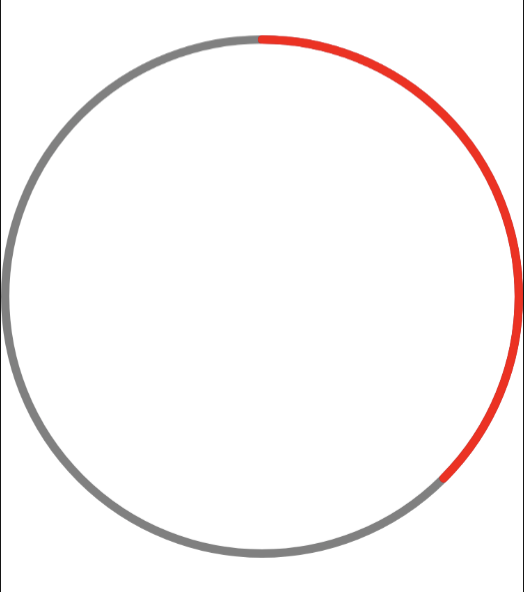
Properties¶
StartingDegree - double¶
Gets or sets the starting degree.
EndingDegree - double¶
Gets or sets the ending degree.
ProgressThickness - double¶
Gets or sets the progress thickness. Default value is 12d.
ProgressColor - Color¶
Gets or sets the color of the progress. Default value is Xamarin.Forms.Color.Default.
ProgressBackgroundColor - Color¶
Gets or sets the color of the progress background. Default value is Xamarin.Forms.Color.Default.
EndCapType - EndCapType¶
Gets or sets the type of the end cap for the progress portion. Default is Rounded. This can be set to one of two values:
public enum EndCapType {
Rounded,
Square
}
Methods¶
Task<bool> TransitionTo(double? startingDegree = null, double? endingDegree = null, uint rate = 16, uint length = 250, Easing easing = null)
Transition animation from the starting to the ending degree. Returns a Task boolean when the Task is complete.
startingDegree: Starting degree from which to begin the transition animation.
endingDegree: Ending degree to which the transition will complete.
rate: The time, in milliseconds, between frames.
length: The number of milliseconds over which to interpolate the animation.
easing: The easing function to use to transision in, out, or in and out of the animation.
Example Usage¶
Xaml¶
<aurora:CircularGauge x:Name="gauge" StartingDegree="-90" EndingDegree="135" ProgressColor="Red" ProgressBackgroundColor="Gray" />
C#¶
var circle = new CircularGauge
{
StartingDegree = -45,
EndingDegree = 115,
ProgressColor = Color.Orange,
EndCapType = Aurora.Gauges.EndCapType.Rounded
};
Example Styles¶
A gauge with a StartingDegree of -45, EndingDegree of 90, ProgressColor of Lime, ProgressBackgroundColor of Olive, ProgressThickness of 30 and EndCapType of Rounded:
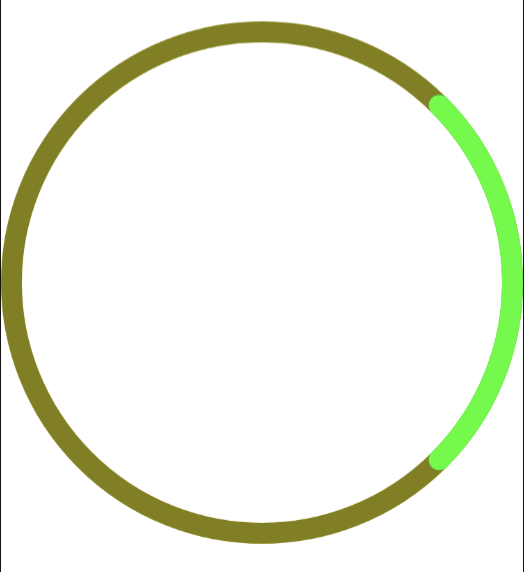
var circle = new CircularGauge
{
StartingDegree = -45,
EndingDegree = 90,
ProgressColor = Color.Lime,
ProgressBackgroundColor = Color.Olive,
ProgressThickness = 30,
EndCapType = Aurora.Gauges.EndCapType.Rounded
};
<aurora:CircularGauge x:Name="circle" StartingDegree="-45" EndingDegree="90" ProgressColor="Lime" ProgressBackgroundColor="Olive" ProgressThickness="30" EndCapType="Rounded" />
A gauge with a StartingDegree of 15, EndingDegree of -90, ProgressColor of Maroon, ProgressBackgroundColor of Gray, ProgressThickness of 65 and EndCapType of Square:
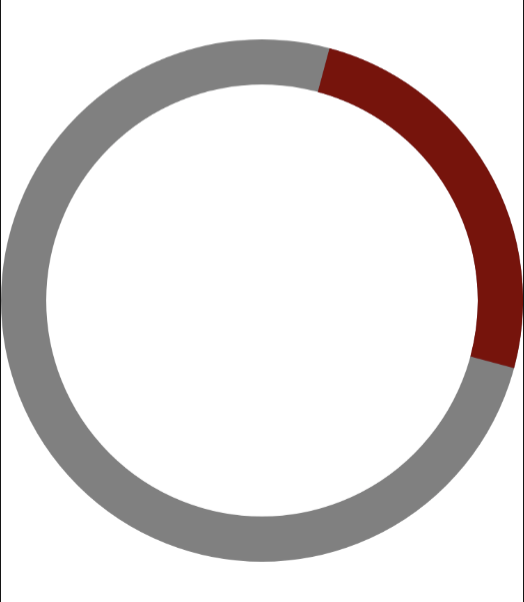
var circle = new CircularGauge
{
StartingDegree = 15,
EndingDegree = -90,
ProgressColor = Color.Maroon,
ProgressBackgroundColor = Color.Gray,
ProgressThickness = 65,
EndCapType = Aurora.Gauges.EndCapType.Sqaure
};
<aurora:CircularGauge x:Name="circle" StartingDegree="15" EndingDegree="-90" ProgressColor="Maroon" ProgressBackgroundColor="Gray" ProgressThickness="65" EndCapType="Square" />