Arrow Overlay Control¶
The Arrow Overlay is a flexible control with a simple to use API.
This control affords developers an elegant way to highlight potentially hard-to-discover features of an application or as an informational tool-tip that exposes more details about important features of the UI.
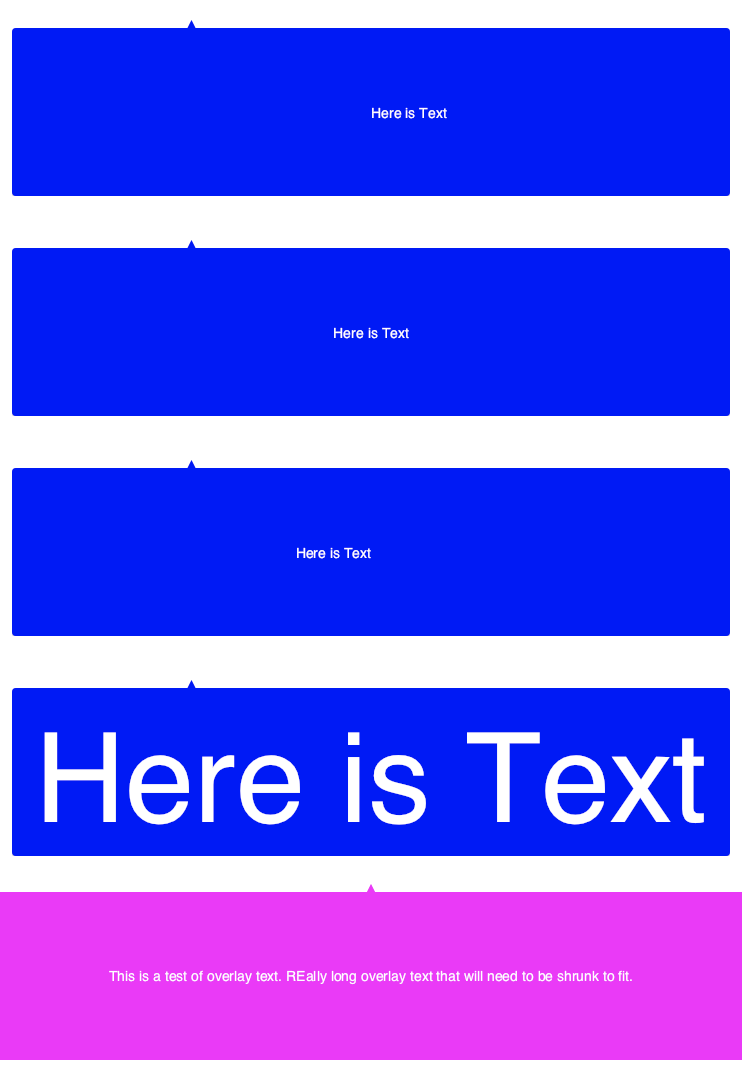
Properties¶
OverlayBackgroundColor - Color¶
Gets or sets the color of the overlay background.
ShadowColor - Color¶
Gets or sets the color of the shadow.
ShadowLocation - Point¶
Gets or sets the shadow location using a simple x, y Point system.
ShadowBlurAmount - Color¶
Gets or sets the shadow blur amount.
CornerRadius - double¶
Gets or sets the corner radius. This property rounds the corner of the control.
A CornerRadius of 10:

A CornerRadius of 1:

ArrowPosition - ArrowOverlayPosition¶
Gets or sets the arrow position. This controls where the arrow will appear along the edge of the control, and is accessed via an enum ArrowOverlayPosition with the following properties:
public enum ArrowOverlayPosition {
TopLeft,
TopCenter,
TopRight,
RightTop,
RightCenter,
RightBottom,
BottomRight,
BottomCenter,
BottomLeft,
LeftBottom,
LeftCenter,
LeftTop
}
An ArrowPosition of TopLeft:
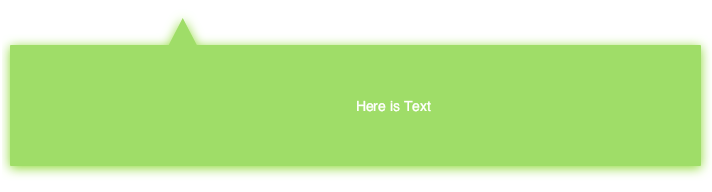
An ArrowPosition of BottomCenter:

ArrowSize - Size¶
Gets or sets the size of the arrow.
Inset - Thickness¶
Gets or sets the inset. The inset property defines an inset or margin between the arrow overlay and the parent container.
Text - string¶
Gets or sets the text label.
FontSize - double¶
Gets or sets the font size of the label. Default is 14d.
FontColor - Color¶
Gets or sets the font color of the label. Default is White.
TextAlignment - TextAlignment¶
Gets or sets the text alignment. Can be Start, Center or End. Default is Center.
Typeface - SKTypeface¶
Gets or sets the typeface.
AdjustFontSizeToFixMax - bool¶
Gets or sets a value that determines whether or not the maximum font size is used to fit the area of the view.
Example Usage¶
Xaml¶
<aurora:ArrowOverlayView x:Name="ControlTwo" HeightRequest="88"
ArrowPosition="TopCenter"
CornerRadius="0" ShadowColor="Transparent"
ShadowLocation="0,0" OverlayBackgroundColor="Fuchsia">
<ArrowOverlayView.ArrowSize Width="60" Height="60" />
</aurora:ArrowOverlayView>
C#¶
var overlay = new Aurora.Controls.ArrowOverlayView
{
HeightRequest = 80,
ArrowPosition = Aurora.Controls.ArrowOverlayPosition.TopLeft,
CornerRadius = 0,
ShadowColor = Color.Transparent,
ShadowLocation = new Point(0, 0),
OverlayBackgroundColor = Color.Fuchsia,
ArrowSize = new Size(60, 60)
};