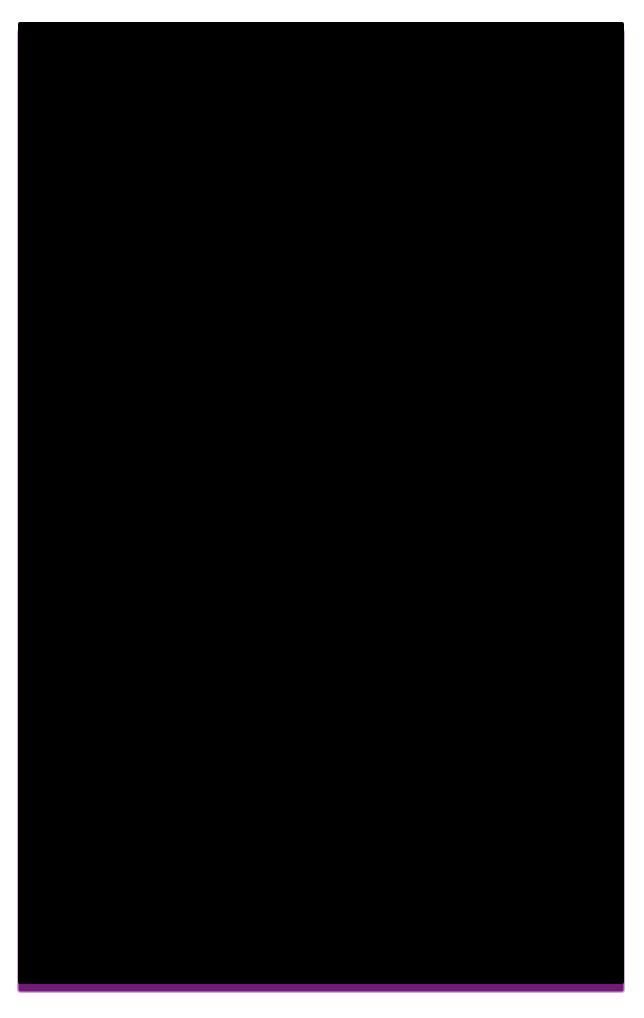Card View Layout Control¶
The Card View Layout lets you create views in similar vein to iOS App Store 'cards'.
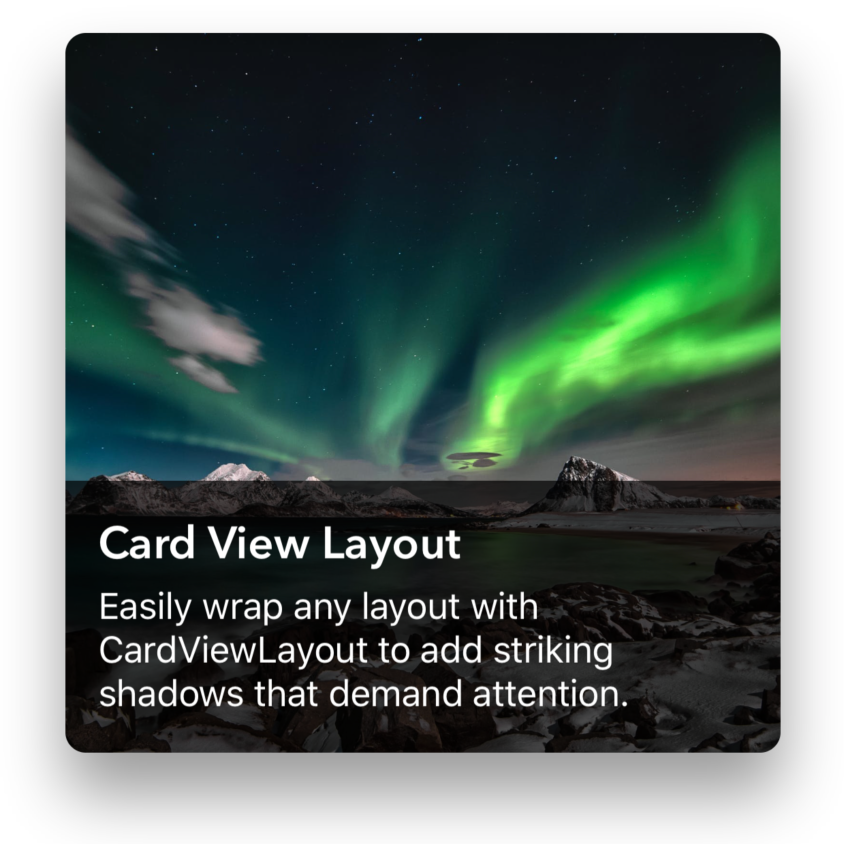
Properties¶
Elevation - double¶
Gets or sets the elevation.
Content - View¶
Gets or sets the content to display.
BackgroundColor - Color¶
Gets or sets the color of the background card.
BorderColor - Color¶
Gets or sets the color of the border.
BorderSize - double¶
Gets or sets the size of the border. Default is 0d.
CornerRadius - double¶
Gets or sets the corner radius. Default is 4d.
Example Usage¶
Xaml¶
<aurora:CardViewLayout x:Name="control"
Margin="24,24,24,24" BackgroundColor="Fuchsia"
Grid.Row="1" Grid.Column="0">
<aurora:CardViewLayout.Content>
<Grid x:Name="content">
<Grid.RowDefinitions>
<RowDefinition Height="Auto" />
<RowDefinition Height="Auto" />
<RowDefinition Height="*" />
<RowDefinition Height="Auto" />
</Grid.RowDefinitions>
<Image Aspect="AspectFill" Source="http://i.onionstatic.com/avclub/5800/64/16x9/960.png"
Grid.Column="0" Grid.Row="0" Grid.RowSpan="4"/>
<Label Text="WORLD PREMIERE"
TextColor="White" FontAttributes="Bold" Margin="16"
Grid.Column="0" Grid.Row="0" />
<Label Text="The Art of the Dingus"
TextColor="White" FontSize="30" FontAttributes="Bold" Margin="16"
Grid.Column="0" Grid.Row="1" />
<Label Text="Inside the wonderful world of Dr. Steve Brule. For Your Health."
TextColor="White" FontAttributes="Bold" Margin="16"
Grid.Column="0" Grid.Row="3" />
</Grid>
</aurora:CardViewLayout.Content>
</aurora:CardViewLayout>
C#¶
var card = new CardViewLayout
{
CardBackgroundColor = Color.Green,
ShadowColor = Color.Black,
CornerRadius = 12
};
Example Styles¶
A Card with a CornerRadius of 12, CardBackgroundColor of Blue and ShadowColor of Red:
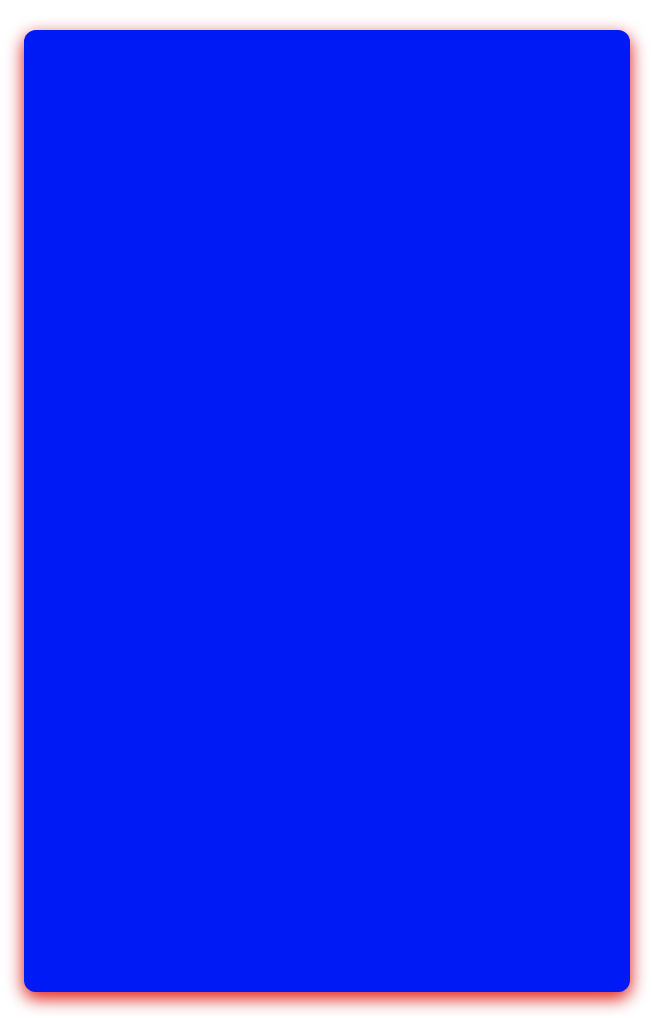
A Card with a CornerRadius of 2, CardBackgroundColor of Black and ShadowColor of Purple: