Float Label Numeric Entry Control¶
The Float Label Numeric Entry Control is very similar to the Numeric Entry Control in that it let's the developer implement text boxes for formatted numbers based on localization and other scenarios. But it has the added benefit of having a constantly visible label that 'floats' above the control during entry.
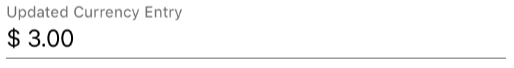
Properties¶
Text - string¶
Gets or sets the entry control's text.
PrefixValue - string¶
Gets or sets the prefix value. This is the prefix for a currency or other specialized number; for example, $.
MaxValue - double¶
Gets or sets the maximum value. Default is double.MaxValue
MinValue - double¶
Gets or sets the minimum value. Default is double.MinValue.
Value - double¶
Gets or sets the value. Default is 0d.
Format - string¶
Gets or sets the format. Default is "0.##".
MaxDecimalPlaces - int¶
Gets or sets the max decimal places. Default value is 2.
EditingView - View¶
Gets or sets the editing view.
EditingViewHeight - GridLength¶
Gets or sets the height of the editing view. Default value is GridLength.Star.
ActiveColor - Color¶
Gets or sets the color of the active control. Default value is Xamarin.Forms.Color.Black.
InactiveColor - Color¶
Gets or sets the color of the inactive control. Default value is Xamarin.Forms.Color.DimGray.
Disabled - bool¶
Gets or sets a value indicating whether or not the control is disabled.
DisabledColor - Color¶
Gets or sets the color of the control when it is disabled.
ErrorColor - Color¶
Gets or sets the color of the error. Default value is Xamarin.Forms.Color.Red.
ErrorText - string¶
Gets or sets the error text.
ContentBackgroundColor - Color¶
Gets or sets the color of the content background. Default value is Xamarin.Forms.Color.Transparent.
Placeholder - string¶
Gets or sets the placeholder.
PlaceholderColor - Color¶
Gets or sets the color of the placeholder. Default is the default OS color.
BorderSize - double¶
Gets or sets the size of the border. Default value is 1d.
BorderStyle - FloatingLabelContainerBorderStyle¶
Gets or sets the border style. Can be set to one of the following styles:
public enum FloatingLabelContainerBorderStyle {
Underline,
RoundedUnderline,
Rectangle,
RoundedRectangle
}
EditingViewMargin - Thickness¶
Gets or sets the margin between the text and control border. Default value is 2d.
CornerRadius - double¶
Gets or sets the corner radius. Default value is 4d.
TitleRowHeight - GridLength¶
Gets or sets the height of the title row. Default value is GridLength.Auto.
ErrorRowHeight - GridLength¶
Specifies the height of the error row where the provided error text will display. Default value is GridLength.Auto.
TitleFontSize - double¶
Gets or sets the size of the title font. Default is 11.
ErrorFontSize - double¶
Gets or sets the size of the error font. Default is 11.
AlwaysShowTitle - bool¶
Gets or sets a value indicating whether the control always shows the title.
UserEditable - bool¶
Gets or sets a value indicating whether the control is user editable.
Command - ICommand¶
Gets or sets the command. Default value is default(System.Windows.Input.ICommand).
CommandParameter - object¶
Gets or sets the command parameter.
FocusAnimationLength - uint¶
Gets or sets the length of the focus animation. Default is 250u.
HasValue - bool¶
Gets or sets a value indicating whether this control has a value.
FontAttributes - FontAttributes¶
Gets or sets the font attributes. Default value is FontAttributes.None.
FontSize - double¶
Gets or sets the font size. Default value is Services.PlatformInfo.DefaultButtonFontSize.
FontFamily - string¶
Gets or sets the font family. Default value is Font.Default.FontFamily.
TextColor - Color¶
Gets or sets the text color. Default value is Black.
Example Usage¶
Xaml¶
<aurora:FloatLabelNumericEntry x:Name="updatedNumericEntry" Placeholder="Updated Currency Entry" PrefixValue="$" MaxValue="999.99" />
C#¶
var entry = new FloatLabelNumericEntry
{
PrefixValue = "#",
Placeholder = "Type here!",
MaxValue = 150.00,
PlaceholderColor = Color.Violet
};