Card View¶
The Card View is a simple view that displays a colored card-like object.
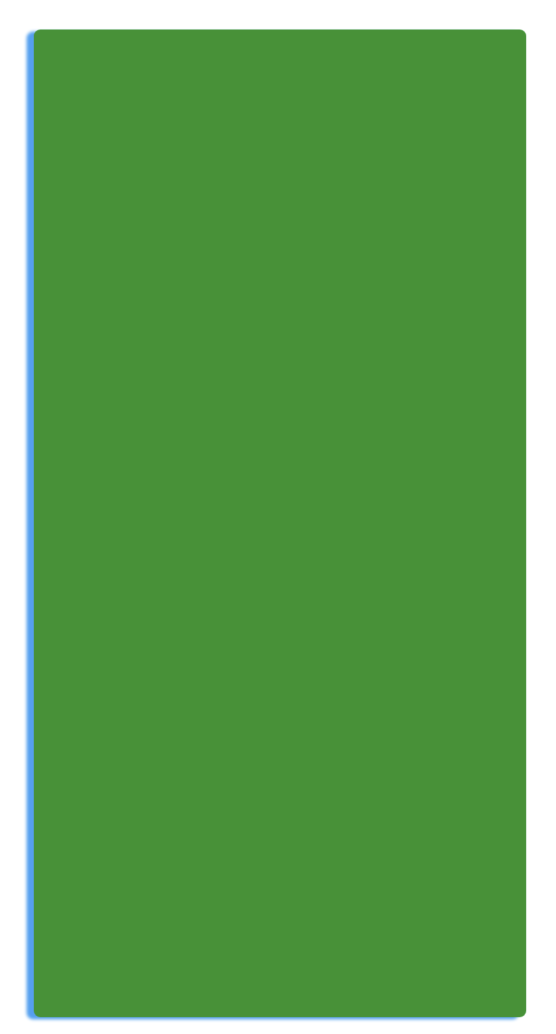
Properties¶
CardBackgroundColor - Color¶
Gets or sets the color of the card background. Default is White.
ShadowColor - Color¶
Gets or sets the color of the shadow. Default is LightGray.
ShadowLocation - Point¶
Gets or sets the shadow location. Default is (0, 4).
ShadowBlurAmount - double¶
Gets or sets the shadow blur amount. Default is 4d.
CornerRadius - double¶
Gets or sets the corner radius. Default is 4d.
Example Usage¶
Xaml¶
<aurora:CardView x:Name="control"
ShadowLocation="0,6" ShadowBlurAmount="8" CornerRadius="6"
Margin="24,24,24,24"
Grid.Row="1" Grid.Column="0" />
C#¶
var card = new CardView
{
CardBackgroundColor = Color.Green,
ShadowColor = Color.White,
ShadowBlurAmount = 6d
};