Control Panel Slider¶
The Control Panel Slider is a multi-purpose control used to change values such as volume and brightness. This is similar to the sliders on the current iOS Control Center screen.
Various sliders:
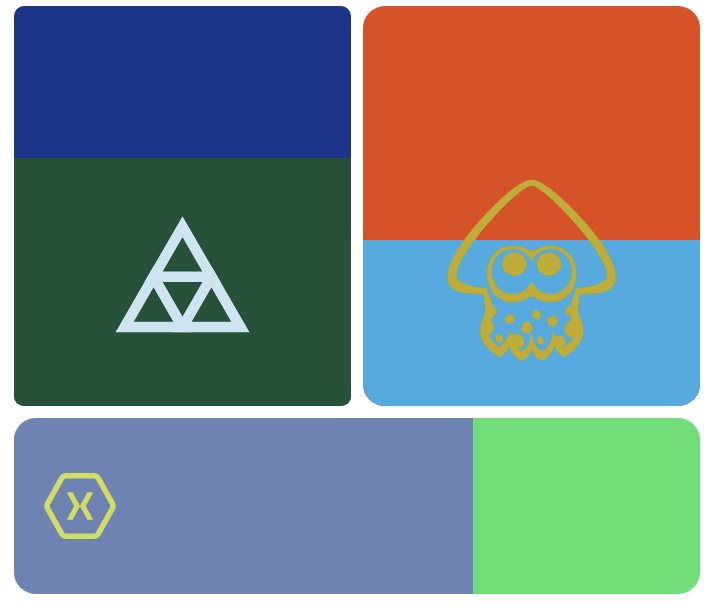
Properties¶
Minimum - double¶
Gets or sets the minimum value. Default is 0d.
Maximum - double¶
Gets or sets the maximum value. Default is 100d.
Value - double¶
Gets or sets the value. Default is 0d.
ProgressColor - Color¶
Gets or sets the progress color. Default is Xamarin.Forms.Color.Default
Orientation - ControlPanelSliderOrientation¶
Gets or sets the orientation. Default is ControlPanelSliderOrientation.Horizontal. Can be one of the following:
public enum ControlPanelSliderOrientation
{
Horizontal,
Vertical
}
ProgressBackgroundColor - Color¶
Gets or sets the progress background color. Default is Xamarin.Forms.Color.Default.
CornerRadius - double¶
Gets or sets the radius of the corners. Default is 0d.
EmbeddedImageName - string¶
Gets or sets the name of the embedded image.
EmbeddedImageOverlayColor - Color¶
Gets or sets the color of the embedded image overlay.
TouchedAnimationDuration - uint¶
Gets or sets the touched animation duration. Default is 240u.
TouchedAnimationEasing - Easing¶
Gets or sets the touched animation easing. Default is Easing.CubicInOut.
MaxShrinkPercent - double¶
Gets or sets the maximum shrink percentage. Default is .1d.
Example Usage¶
Xaml¶
<aurora:ControlPanelSlider x:Name="control" Orientation="Vertical" ProgressColor="Red" ProgressBackgroundColor="Gray" EmbeddedImageName="xamarin.svg" />
C#¶
var slider = new ControlPanelSlider
{
ProgressColor = Color.White,
ProgressBackgroundColor = Color.Black,
Orientation = Aurora.Controls.ControlPanelSliderOrientation.Horizontal
}
Example Styles¶
A slider with ProgressColor of BurlyWood, ProgressBackgroundColor of CadetBlue, CornerRadius of 25 and Orientation of Vertical:
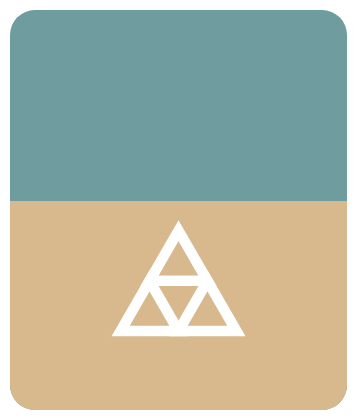
var slider = new ControlPanelSlider
{
ProgressColor = Color.BurlyWood,
ProgressBackgroundColor = Color.CadetBlue,
CornerRadius = 25,
Orientation = Aurora.Controls.ControlPanelSliderOrientation.Vertical
}
<aurora:ControlPanelSlider x:Name="slider" ProgressColor="#DEB887" ProgressBackgroundColor="#5F9EA0" CornerRadius="25" Orientation="Vertical" />
A slider with ProgressColor of DarkSlateGray, ProgressBackgroundColor of Firebrick, CornerRadius of 1 and Orientation of Horizontal:

var slider = new ControlPanelSlider
{
ProgressColor = Color.DarkSlateGray,
ProgressBackgroundColor = Color.Firebrick,
CornerRadius = 1,
Orientation = Aurora.Controls.ControlPanelSliderOrientation.Horizontal
}
<aurora:ControlPanelSlider x:Name="slider" ProgressColor="##2F4F4F" ProgressBackgroundColor="#B22222" CornerRadius="1" Orientation="Horizontal" />