Watermark¶
The watermark visual effect lets you place customizable text and borders on an image giving the illusion of watermarks on a photograph.
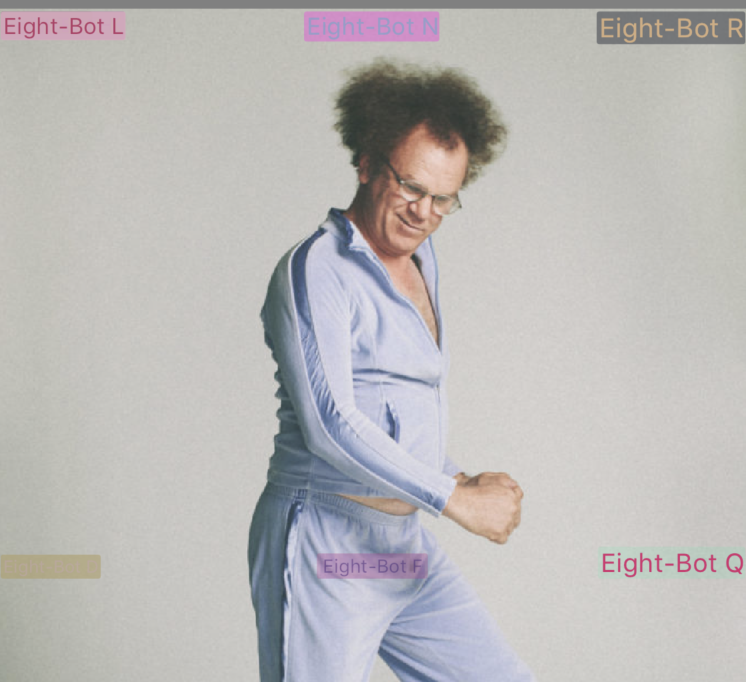
Properties¶
HorizontalWatermarkLocation - WatermarkLocation¶
Gets or sets the horizontal location. Default value is End. Can be set to one of the following:
public enum WatermarkLocation
{
Start,
Center,
End
}
VerticalWatermarkLocation - WatermarkLocation¶
Gets or sets the vertical location. Default value is End. Can be set to one of the following:
public enum WatermarkLocation
{
Start,
Center,
End
}
WatermarkPadding - double¶
Gets or sets the padding. Default value is 8d.
WatermarkText - string¶
Gets or sets the text.
FontSize - double¶
Gets or sets the font size. Default value is 24d.
Typeface - SKTypeface¶
Gets or sets the typeface.
ForegroundColor - Color¶
Gets or sets the foreground color. Default value is Color.White.MultiplyAlpha(.5d).
BackgroundColor - Color¶
Gets or sets the background color.
BackgroundCornerRadius - double¶
Gets or sets the background corner radius. Default value is 4d.
Example Usage¶
C#¶
this.control.VisualEffects.Add(
new Watermark{
WatermarkText = "Aurora",
ForegroundColor = Color.Fuchsia,
BackgroundColor = Color.Black.MultiplyAlpha(.5d)
});