Cupertino Button¶
The Cupertino Button is an easy button to implement that imitates the design of iOS in the form of a clean button.
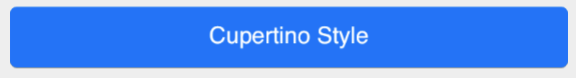
Properties¶
ButtonBackgroundColor - Color¶
Gets or sets the start color of the button background.
BorderColor - Color¶
Gets or sets the color of the border. Default is Xamarin.Forms.Color.Default.
ShadowColor - Color¶
Gets or sets the color of the shadow. Default is Color.FromRgba(0d, 0d, 0d, .33d).
ShadowLocation - Point¶
Gets or sets the shadow location. Default is (0, 1).
ShadowBlurRadius - double¶
Gets or sets the shadow blur radius.
BorderWidth - double¶
Gets or sets the width of the border. Default is 0d.
BorderRadius - double¶
Gets or sets the radius of the border. Default is 4d.
Text - string¶
Gets or sets the text for the button.
FontColor - Color¶
Gets or sets the color of the font. Default is White.
Typeface - SKTypeface¶
Gets or sets the typeface for the button.
Command - ICommand¶
Gets or sets the command.
CommandParameter - object¶
Gets or sets the command parameter.
Example Usage¶
Xaml¶
<aurora:CupertinoButton Text="Cupertino Style" ButtonBackgroundColor="Purple"/>
C#¶
var button = new CupertinoButton
{
ButtonBackgroundColor = Color.Lime,
Text = "Press Me!"
};