Effects Overview¶
Aurora effects provides an assortment of effects that you can apply to almost any control to further stylize it and make it look good.
These are what are provided in the current API:
Image Processing Effect¶
The Image Processing Effect allows you to apply a variety of different filters to an image.

No Extra Font Padding Effect¶
No Control Chrome Effect¶
The No Control Chrome Effect lets you easily remove the surrounding chrome from any control.
Remove Background Border Effect¶
Rounded Corner Effect¶
The Rounded Corner Effect allows you to round the corners of a view and adjust the degrees as necessary.
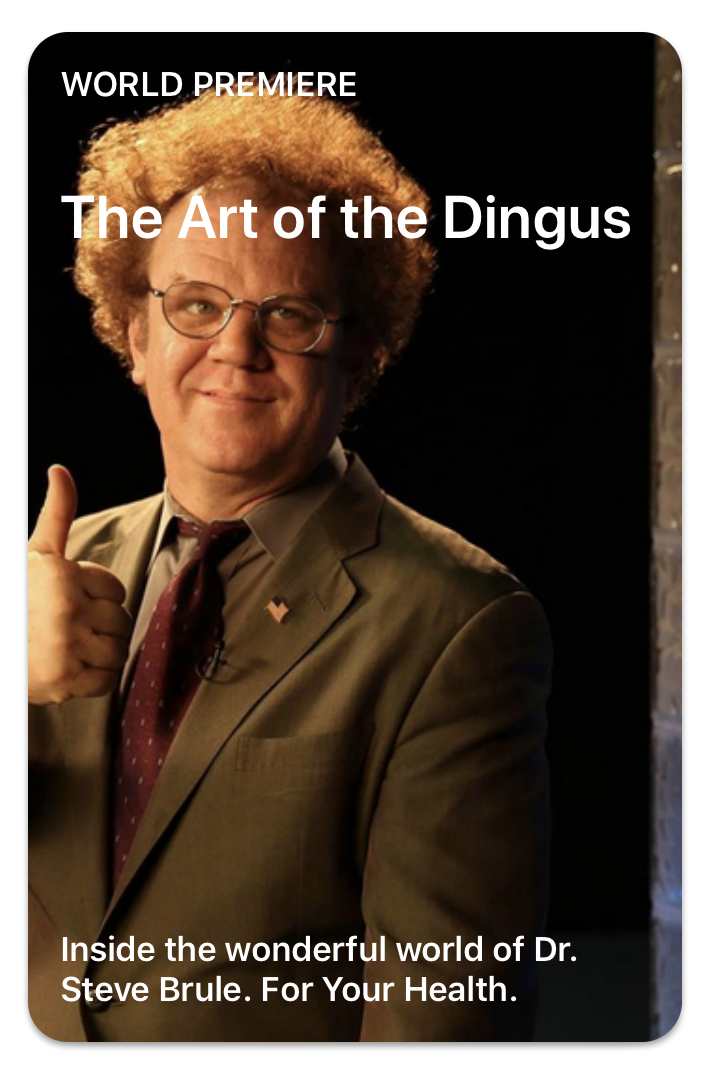
Shadow Effect¶
The Shadow Effect adds a drop-shadow to any control.

Switch Color Effect¶
The Switch Color Effect allows you to colorize switch UI elements.
